Telehealth Appointments
To Prepare For A TeleHealth Visit Using Doxy.me
1.Use a computer or device with camera and microphone, such as a PC, Mac, Android, iPhone, etc.
2. Enter your clinician’s doxy.me web address into the browser.
For our practice, the web addresses are:
Dr. Sandeen – https://doxy.me/svensandeenmd
Dr. Hess – https://doxy.me/richardhessmd
Dr. Lee – https://doxy.me/drleeplastics
3. Allow your browser to use your webcam and microphone.
4. Type in your name and click “check in.”
5. Your care provider will start your visit.
See more information and tips in the Doxy Flyer PDF.